Hi Nighthawk
Are you aware of the fact that clicking on airports immediately leads to:
Runtime Error Description: An application error occurred on the server. The current custom error settings for this application prevent the details of the application error from being viewed remotely (for security reasons). It could, however, be viewed by browsers running on the local server machine.
Details: To enable the details of this specific error message to be viewable on remote machines, please create a tag within a "web.config" configuration file located in the root directory of the current web application. This tag should then have its "mode" attribute set to "Off".
Notes: The current error page you are seeing can be replaced by a custom error page by modifying the "defaultRedirect" attribute of the application's configuration tag to point to a custom error page URL.
If so, do you know the reason?
If it's got to do with some refurbishment, you are doing, is it possible to give a small info?
If you have not noticed the problem yet, would You mind solving it?
Thanks for your work and thanks in advance
Erdni
I wasnt aware, no. I'm not sure what broke this, as I havent done any changes in that area that should effect it...
It has been re-written slightly now to correct the issue.
Thanks for the info.
And thanks for the fact that it seems to work correctly already.
Thumbs up!
Erdni
You need to log in to post a reply to this topic.