Why are some registrations red?
Hey everyone,
I've just made an update to PlaneLogger, and now as a result you may start to see some registrations appearing in red. I thought I would make a quick post here explaining why.
While PlaneLogger has one of the largest databases on the net, and we have a team of data editors who work tirelessly to keep it up to date, sometimes we are missing some old registrations, or take a day or two to add new registration changes.
Rather than preventing you from adding sightings that aren't in the database, a while back we added the ability for you to add the details of the aircraft yourself. However, as these have been added by you, they are not tied to a record in our database, and as a result if you view an airlines fleet listing, you will not see that aircraft as being seen.
These records will now be displayed in your My Sightings in red.
Finally, we have a way of resolving these. If you now click the red registrations, it will perform a search for that aircraft. If it has since been added to our database, it will appear in the list, and you can click the + next to it, to tie the record to your sighting. Once you do this, the aircraft will now show up in fleet listings as seen.
I hope that makes sense :)
Any questions, let me know :)
Hi Nighthawk
Should registrations manually entered show up in red now or is this progressing.
I have hundreds of manually entered regs that were not in database, but mine are all blue and no red ones.
Am I missing something here.
Ron
Hi Sherror,
It seem's to be working fine. Click on "My Sightings", most of yours are showing red:
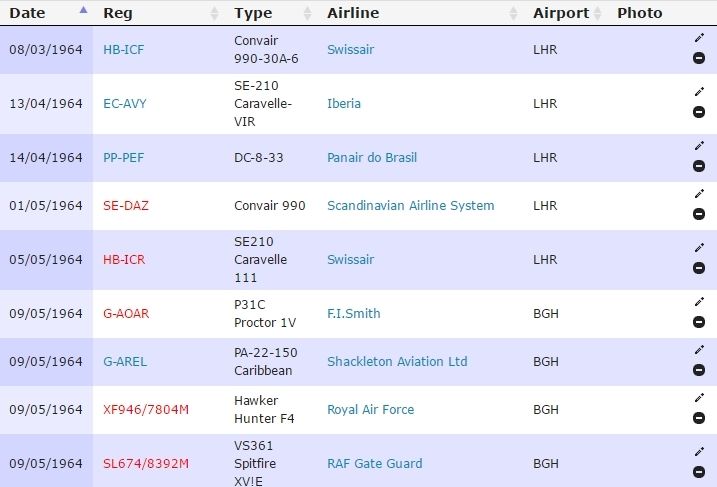
Hi Nighthawk
How do you do that (turn them red) because on my screen they are all blue. ????
Ron
Are you using Internet Explorer, by any chance? It can be a pain at caching files sometimes.
Try holding down the shift key on the keyboard, and at the same time, click refresh. This will force it to re-download the page.
Hi Nighthawk
Bingo! That's done it. Thank you.
Ron
Excellent! Looks like you've got your work cut out linking up all those red sightings though :p
Reply To Topic
You need to log in to post a reply to this topic.
<- Back To Forum